DM 8000 Firmware Update via Browser
What you need to update the firmware:
You need a current image. Such an image for the DM8000 has the extension *. NFI.
It is not possible einzuspielen another image type such as *. IMG!
Do not try it please, it does not work.
You still need a DHCP server on your network, or an intact bootloader:
A serial null modem cable and a terminal program such as HyperTerminal.
You need a browser and a network cable. Connect your Dreambox directly with a
PC, you need a "cross-over" (rotated) network cable to connect your box via a
Switch / hub / router you need a 'non-Cross "(not twisted) network cable.
To import a new image to the Dreambox, you must have the "2nd stage" Loader
in place and undamaged.
The next steps refer to a network with a DHCP server running.
If this is not the case, you must manually set via a serial cable, an IP address.

Turn off the dreambox, use this menu item "Down Now"
from the shutdown / standby menu (Deep-Standby mode) or by switching off the box
Switch on the back of the box. The standby mode is not enough!

(1.) Press the bottom button on the front panel and hold it down.
(2.) Turn on the Dreambox, either by using the switch on the back of housing, or
If you are in deep standby mode, by pressing the Power button on the
Front panel. Keep the lower tste pressed.
(3.) It should display the text "*** STOP ***" in the display. Appears something like "/ flash" ..
the display, you do not hold the right button.
Now you can leave the bottom button.
The bootloader is now in "wait mode".
(4.) Above the "*** STOP ***" text should now display the IP address are displayed.
(four decimal places, separated) by a point. Will there still "DHCP" instead of a
IP address appears, the box still looking for a DHCP server. Wait briefly.
If, however, appear after a short time, no IP address, check
ask your DHCP server settings and the wiring of your network.
If the problem persists, please make a serial console, the IP
Your box manually.

- Now, open a browser on your PC.
(1.) Enter the IP address in the address field of the browser "http://ip/" field.
(enter the IP address displayed the display of the box on).
- (2.) Now press the pick "firmware upgrade" of the displayed page in
Browser.

- On the next page, you can now select the desired image you
dubbing in the box like. Please note the file extension *. nfi that
dub
other images is not possible (NO *. img)!
- Click on the selection of the images on the selection of "FLASH!" and wait
completely transferred to the image was flashed.
- Turn up the whole box, and then ask then on again.
The new operating software should now be recorded and boot.
What you need to update the firmware:
You need a current image. Such an image for the DM8000 has the extension *. NFI.
It is not possible einzuspielen another image type such as *. IMG!
Do not try it please, it does not work.
You still need a DHCP server on your network, or an intact bootloader:
A serial null modem cable and a terminal program such as HyperTerminal.
You need a browser and a network cable. Connect your Dreambox directly with a
PC, you need a "cross-over" (rotated) network cable to connect your box via a
Switch / hub / router you need a 'non-Cross "(not twisted) network cable.
To import a new image to the Dreambox, you must have the "2nd stage" Loader
in place and undamaged.
The next steps refer to a network with a DHCP server running.
If this is not the case, you must manually set via a serial cable, an IP address.

Turn off the dreambox, use this menu item "Down Now"
from the shutdown / standby menu (Deep-Standby mode) or by switching off the box
Switch on the back of the box. The standby mode is not enough!
| Bu Resim www.uydumarket.tv Tarafından Küçültürmüştür.. Resmi Büyütmek İçin Buraya Tıklayın.. |

(1.) Press the bottom button on the front panel and hold it down.
(2.) Turn on the Dreambox, either by using the switch on the back of housing, or
If you are in deep standby mode, by pressing the Power button on the
Front panel. Keep the lower tste pressed.
(3.) It should display the text "*** STOP ***" in the display. Appears something like "/ flash" ..
the display, you do not hold the right button.
Now you can leave the bottom button.
The bootloader is now in "wait mode".
(4.) Above the "*** STOP ***" text should now display the IP address are displayed.
(four decimal places, separated) by a point. Will there still "DHCP" instead of a
IP address appears, the box still looking for a DHCP server. Wait briefly.
If, however, appear after a short time, no IP address, check
ask your DHCP server settings and the wiring of your network.
If the problem persists, please make a serial console, the IP
Your box manually.

- Now, open a browser on your PC.
(1.) Enter the IP address in the address field of the browser "http://ip/" field.
(enter the IP address displayed the display of the box on).
- (2.) Now press the pick "firmware upgrade" of the displayed page in
Browser.

- On the next page, you can now select the desired image you
dubbing in the box like. Please note the file extension *. nfi that
dub
other images is not possible (NO *. img)!
- Click on the selection of the images on the selection of "FLASH!" and wait
completely transferred to the image was flashed.
- Turn up the whole box, and then ask then on again.
The new operating software should now be recorded and boot.